Use Trims to Adjust Global Variables
There are model types where some or all of the trim switches on your radion are not used. Helicopters or drones with a flight controller usually don't need trims Also on many fixed wings you may not need all the 4 trims for throttle, rudder, elevator and aileron.
In the following example our model is a glider. Gliders don't need throttle trim. We also don't need the rudder trim, because we can adjust the rudder with the servo sub trim.
Gliders usually use differential on the aileron mixers. The plane rolls perfect when the differential is set to the correct value.
In this sample we will use the rudder trim buttons to adjust the differential of the ailerons. And we will be able to adjust this using the trims in flight.
Step 1: Disable the trims for rudder and throttle which are not needed. Then we can reuse them for other functionality. Enter the model menu and navigate to the Flight Modes page. Edit FM0 and disable the Throttle and Rudder trims. The yellow highlight color will be gone when the trims are disabled.
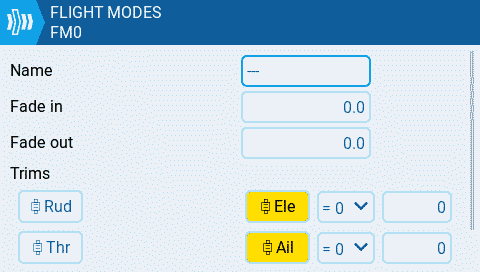
You can see the disabled trims also on the flight modes page. They now show a dash
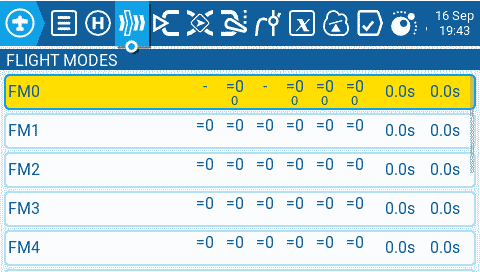
Step 2: Now we navigate to the Global Variables page and set a default value of 30 for GV1 in FM0
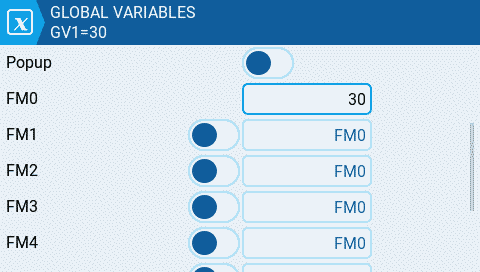
Step 3: We will now create 2 Special Functions to adjust the GV1 value we created in the previous step. Navigate to the Special Functions page and create a new function SF1 for decreasing GV1
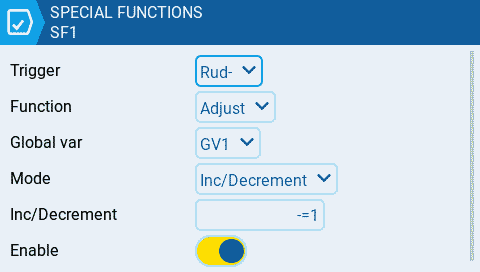
Trigger is set to the Rud- (rudder trim left)
Function is Adjust
Global var is GV1
Mode is Inc/Decrement
Inc/Decrement is set to -=1
Enable the special function
We create SF2 now for increasing the GV1 value
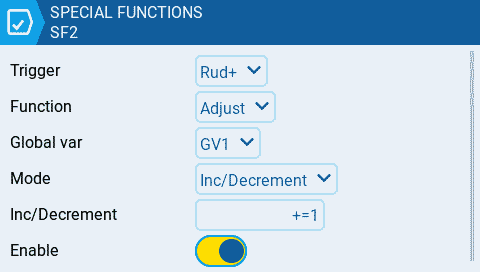
Trigger is set to Rud+ (rudder trim right)
Function is Adjust
Global var is GV1
Mode is Inc/Decrement
Inc/Decrement is set to +=1
Enable the special function
after those 2 special functions are created you can already test the functionality. When you go to Global Variables page you can monitor the GV1 value. The value should change as you use the trims.
Step 4: Now we can adjust our aileron mixer and use the GV1 value for the differential
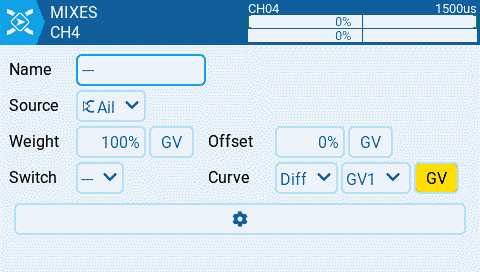
Curve is set to use Global variables and GV1 is selected
Now you should be able to use the Rudder trim to adjust your aileron differential in flight.