Trims
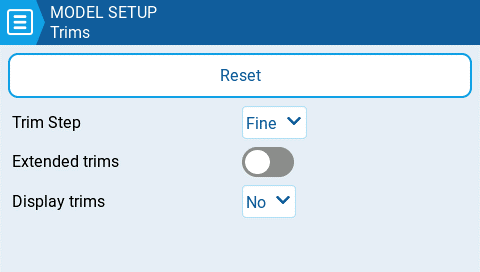
Trims are used adjust the center position of a given stick axis. EdgeTX has the following time configuration options:
Reset - This resets all trim values to zero.
Trim Step: Defines the amount of increase/decrease in trim when the trim switch is pressed.
Coarse = 1.6%
Medium = 0.8%
Fine = 0.4%
Extra Fine = 0.2%
Exponential = 0.2% near the center and the step value increases exponentially as the distance from the center increases.
Extended Trims: Increases the maximum trim adjustment value from ±25% to ±100%.
When switching from extended trims to normal trims, the extended trim value will remain until the trim is adjusted, then it will jump to the max/min normal trim value.
Display trims: Option to display the numerical trim value on the trim bar. Options are:
No - Does not display the numerical trim value on the trim bar
Yes - Displays the numerical trim value on the trim bar once the trim is no longer at zero.
Change - Momentarily displays the numerical trim value on the trim bar (2 seconds) once the trim is no longer at zero.
Last updated